i get BSOD (blue screen of death) on fire warring on little inferno but my computer can black ops 1 fine so i dont no why its geting BSOD
spec: Windows Xp professional SP3
intel core duo e6750 2.66GHZ
3.25 ram
nivida 7900gs 732mb
BSOD-after fire warring screen
Sun, 11/25/2012 - 01:13
#1
BSOD-after fire warring screen


 Catalog
Catalog Combos
Combos Forum
Forum Get the Game
Get the Game News
News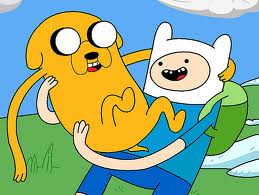
What OS do you use ?
Could you test CPU-Z : http://www.cpuid.com/softwares/cpu-z.html
... and please generate a report (paste it on http://pastebin.com )
... then just copy the pastebin URL here.
Nerdspeak: BSOD's generally are caused by low-level driver issues, as it's a kernel crash, and the game runs in user space.
English: Try updating your graphics drivers. It may help.
got latest drivers already
window xp sp3
does enabling vsync make any difference? this thread has info on how:
http://steamcommunity.com/app/221260/discussions/0/864951657921923679/
i dont have setting.txt
that makes sense, the settings aren't written out if the game doesn't exit normally. here is a settings.txt file with vsync turned on already that you can download:
https://dl.dropbox.com/s/kpvqb0kbcwwa7ne/settings.txt
put this is your %APPDATA%\Little Inferno directory which on windows xp will be (assuming C: here):
C:\Documents and Settings\username\Application Data\Little Infernothen try running the game again. any difference?
no
does it always blue screen exactly in between the fire warning and the title screen every time? or does the blue screen happen at slightly different times each run?
about 3-5 secends on the fire warning
help ? no one is answering
Generally, I'd recommend waiting a week or so before bumping a forum thread. Not everyone checks back here constantly.
Have you tried what xanax suggested?
not sure what else to try unfortunately. if the system is blue screening after a few seconds on the warning screen, not in response to any particular in game action, then it just sounds like there's some bad interaction between how the game stresses your hardware and some kind of driver or physical hardware issue on your system.
i dont have full power in my gcard
Sorry to bump this ancient thread, but I'm having the same problem. I tried vsync, that didn't work. Any other suggestions?
get a better graffics card it worked for me